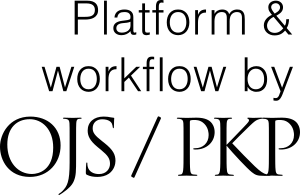Information For Authors
No fees and charges are required for sending and publishing articles in the Color Culture and Science Journal. No article processing charge (APC) is applied. If an article is accepted for publication, the author(s) can download a free PDF of the Volume published on the website, a free PDF of the article published on the website, and a liberal copyright policy. Copyright for articles published in this journal is under the terms of the Creative Commons Attribution License (CC BY), with first publication rights granted to the CCSJ. By virtue of their appearance in this diamond open access journal, articles are free to use, with proper attribution, in educational and other non-commercial settings. Articles are freely available from the website to the wider public with permitted reuse.
The authors keep the rights to further publish their contents where they want and can archive pre-print and post-print or the publisher's version of the PDF of their article with no embargo period.
Submission declaration and verification
Submission of an article implies that the work described has not been published previously (except in the form of an abstract or as part of a published lecture or academic thesis or as in the Proceedings of the Conferenza del Colore or AIC Congress/Midterm), that it is not under consideration for publication elsewhere, that its publication is approved by all authors and tacitly or explicitly by the responsible authorities where the work/research was carried out, and that, if accepted, it will not be published elsewhere in the same form, in English or in any other language. To verify its originality, the Editor may check the article through originality detection services.
Submission checklist
The following list may be helpful while checking an article before uploading it to the journal for review. Please, before uploading a paper to the CCSJ, read our Ethical Code and Plagiarism policy carefully, and ensure that the following items are present:
- Author(s) with affiliation/organization.
- Corresponding author with contact details (e-mail).
- Abstract, no more than 400 words. In the abstract, you should describe the research’s background, objectives, methods, findings, and conclusions.
- Keywords.
- Main text: Introduction, objective, method, results, conclusions. The maximum length of the paper is around 20.000 characters (spaces included, abstract, title, keywords, notes, and references excluded).
- (If applicable) Figure and figure captions.
- (If applicable) Table and table captions.
- Declaration of conflict of interest (mandatory).
- Declaration of funding sources (mandatory).
- Short biography (max 50-60 words) for each author (mandatory).
- (If applicable) Acknowledgment.
- (If applicable) Notes.
- Licensing terms (mandatory).
- References are structured according to the "Cite them right 10th edition - Harvard" format, and all references mentioned in the reference list are cited in the text, and vice versa. For instruction on this format, check this link. It is possible to use an online tool for the correct reference formatting, or we suggest using free downloadable reference manager software such as Zotero.
- The manuscript must be written in good English (both US and UK English are accepted, but consistently and not as a combination of these two).
- Authorization for the use of copyrighted material from other sources has been obtained.
- Transfer of copyright form (download it) has been correctly filled with the Title of your paper in English language, signed by the corresponding author, prepared as a PDF file, and uploaded with your article in the initial submission step.
How to make a submission
Before submitting your article, verify the submission checklist above.
To submit an article, you must be registered on the CCSJ website. To register on the CCSJ, you need an Open Researcher and Contributor ID (ORCID), which can be requested free of charge at https://orcid.org/ . The submitting person is set as the corresponding author (Primary Contact).
The article must be uploaded in Microsoft Word .docx and .PDF format, must comply with all the instructions, and provide all the information in the paper format v22 (download it).
In addition to the text of the article, you must also upload the images, tables and the PDF of the Transfer of Copyright form (downloadable above) filled and signed by the corresponding author.
The article upload process is similar to that of many other journals. Here you can find a video with instructions. In details:
- You have to click on New Submission or Make a new submission.
- You have to define the Section; in most cases, select Paper. Select Column if you are submitting a text for a non-peer-reviewed column. The Index & Editorial section is reserved for Editors.
- You need to check and click on all Submission Requirements.
- You can leave comments for editors in the Comments for the Editor
- You must click to accept the copyright statement and authorize the processing of personal data (privacy statement).
- In Upload Submission File, you must upload all your files. Choose the Article Component (Article text for the .docx and .PDF file, Image for the images, Tables for the tables, other for the copyright form .PDF), upload the files, and click on Complete.
- The list of your uploaded files is shown; click Save and continue.
- In the Enter Metadata section, possibly helping you with cut and paste from your article, you must enter:
- the Title of your article;
- the Abstract of your article;
- add all co-authors data with their affiliation and ORCID by clicking on Add Contributor (please, if you want the ORCIDs of the authors to be published on the web page of the article, you must insert the ORCID codes of all the authors in this step and select the option Send e-mail to request ORCID authorization from contributor);
- in the Discipline(s) box, enter the topic your article belongs to, choosing it from one of the 12 main topics of the CCSJ available at this link; please enter only the no. and the Title, not the complete description of the topic (e.g., 2.Color and Digital);
- in the Keywords box, enter the keywords of your article (even composed of two or more words); they must be entered one at a time, separated by the enter key. Don't use commas. Do not cut and paste from your article text that contains commas;
- in the Reference box: you can copy all the references of your article compliant with the Harvard Cite them right 10th edition format (read the detailed instructions contained in the paper format downloadable above); in this box, only one reference for each line of text;
- click on Save and Continue.
- And finally, click on Finish submission to send your article to the editors.
If the article is accepted for publication
The corresponding author(s) will receive an e-mail with the .pdf file of the article formatted within the graphics guidelines of the CCSJ journal before the publication. Authors are asked to annotate and upload their edits on the PDF version and send it back with their corrections in maximum a week time to avoid delay in the publication process.
These page proofs should be used only for checking the typesetting, editing, completeness, and correctness of the text, tables, and figures. Significant changes to the article as accepted for publication will not be accepted. All corrections must be sent back in one communication, so check carefully before replying. Proofreading is solely the author's responsibility. The corresponding author(s) will be solely responsible for ensuring that the revised version of the manuscript incorporating all the submitted corrections receives the approval of all the co-authors of the manuscript.